Accessing CS:GO is quite straightforward and only takes a few steps. The only prerequisite is that you need to have CS2 in your Steam library. It does not have to be downloaded, but it must be listed in the games that you own. Here is how to play CS:GO in a few simple steps:
- 1 Select the CS2 in your Steam library and right-click it.
-
2
Select “Properties”, and then click on “Betas”
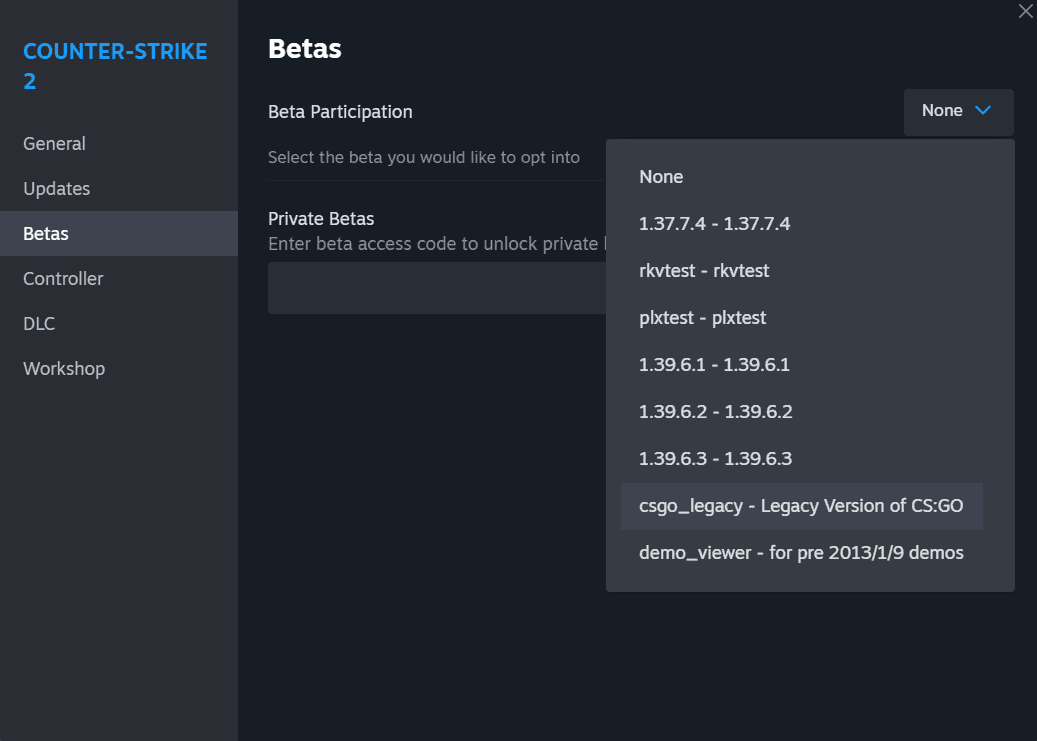
- 3 From the list of available Betas, select “Legacy CS:GO Version”, after which you’ll receive a download of 12 GB in size.
- 4 From now on, every time you start CS2 you will receive a prompt to choose between CS2 and CS:GO.
It’s unknown for how long will CS:GO be available, all that is known is that CS:GO will lose support from Valve in 2024. Since there are CS:GO tournaments still happening, it is likely that Valve will keep CS:GO for some time at least.
