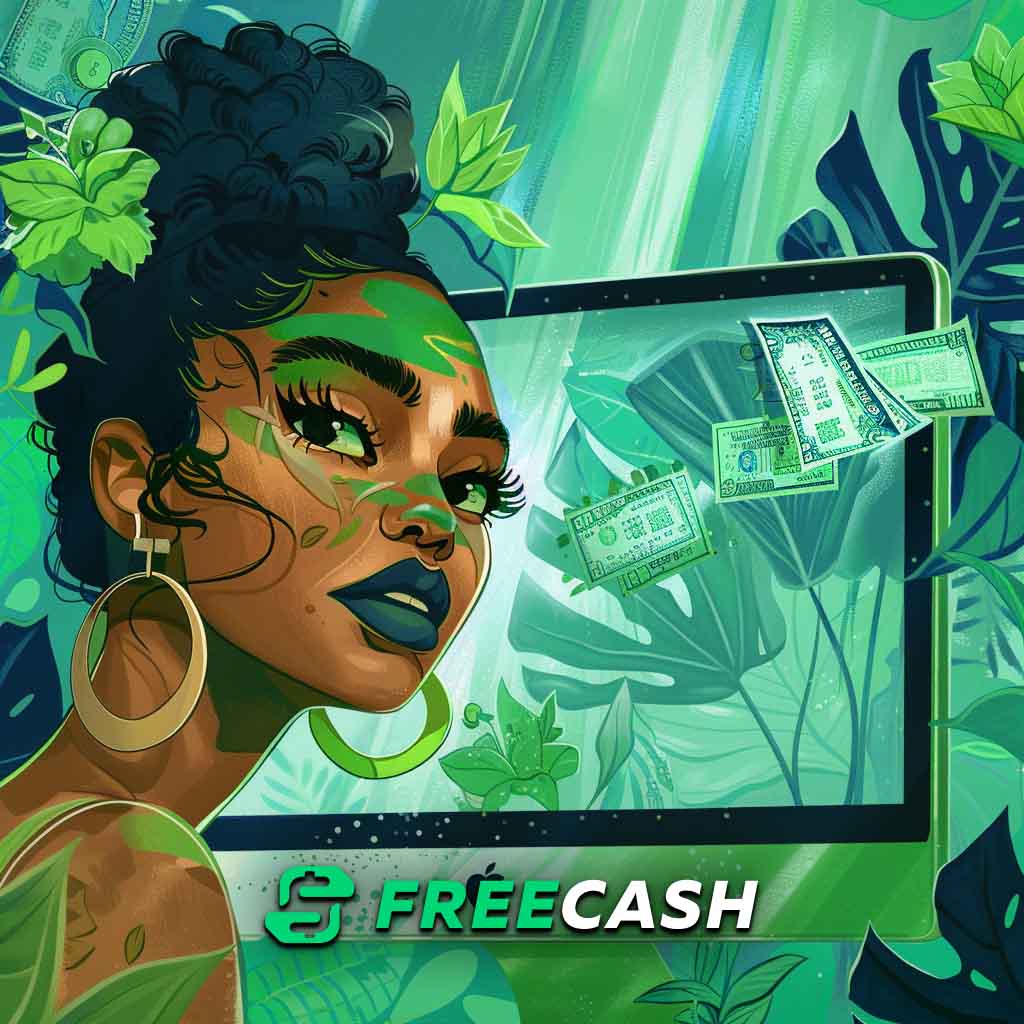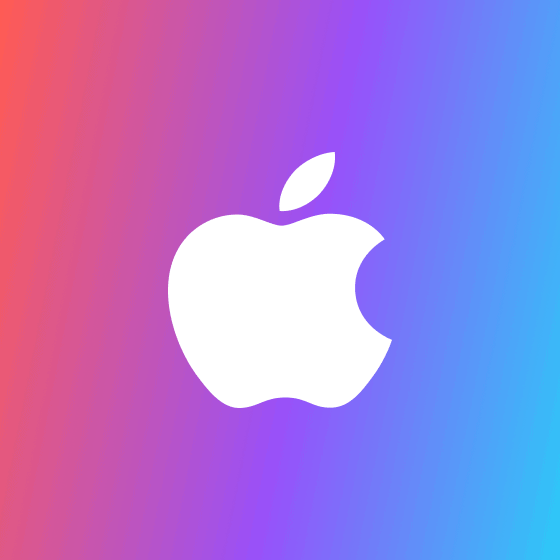How to Check Your Current Walmart Gift Card Balance
Essentially, there are three ways you can check your current Walmart gift card balance:
- Online, using the Walmart's website
- In-person, by going to the closest Walmart
- Using your phone, and contacting the support
Below, we’ll show you what are you required to do for all of those three methods, using step-by-step instructions.
Online
This is certainly the easiest, and most used approach, when it comes to checking the Walmart gift card balance, as it can be done anywhere, any time, from various devices. Here are the necessary steps to check your Walmart gift card balance on the internet:
- Visit the dedicated web page for Walmart gift card balance
- Enter the 16-digit gift card number, as well as the four-digit PIN (personal identification number) in the relevant fields. For those who have an e-gift card, the PIN code can be found in the confirmation email.
- Select the "Check Balance" option, and hit "Next"
- Select the "Submit" button, after which your current balance will be revealed.
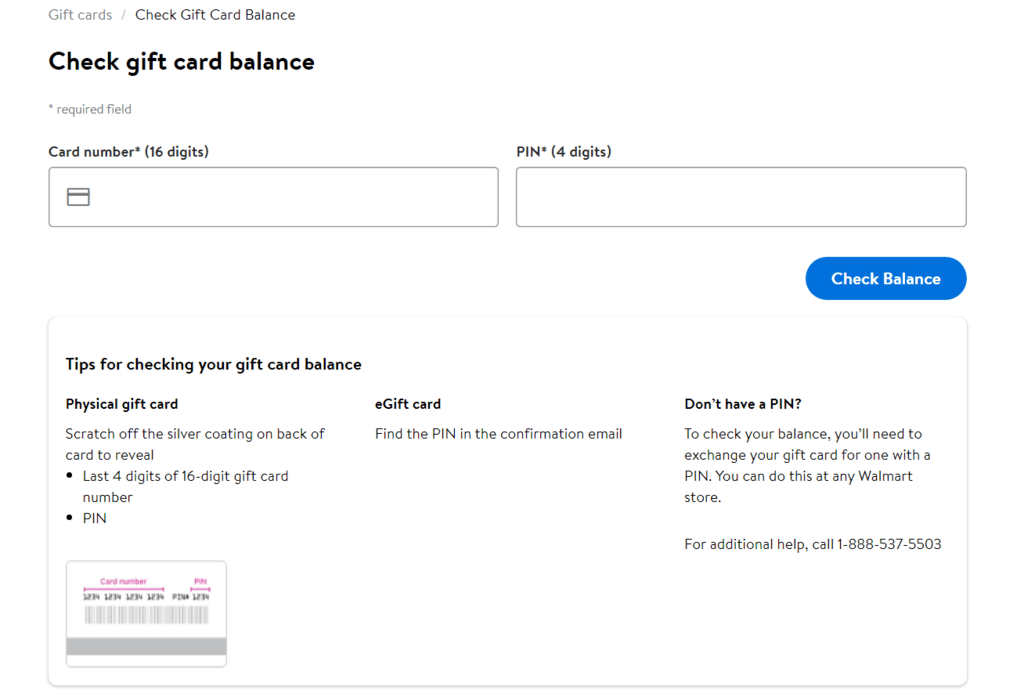
In-Person
Alternatively, if you prefer to check your current gift card balance personally from the store, here's what you'll need to do:
- Using the Walmart stores locator, enter your ZIP code and select the "Search" option, and the closest Walmart stores to your current location will be revealed
- Select the closest Walmart store
- Take your gift card to that Walmart store, and talk to your currently available employee, who will be able to check your current gift card balance for you

Using your phone
And finally, if you wish to call Walmart customer support to check your current gift card balance, here's what you'll need to do:
- Dial 1-888-537-5503 and you'll be listening to a machine voice that will provide you with instructions on how to proceed
- Pay attention to the available options, and select the one regarding gift card balance
- After a signal, type in your gift card number
- You will then be informed of your current Walmart gift card balance
Get a Walmart gift card at no cost using Freecash! [DYK]
You don’t need to spend your hard-earned money on buying Walmart gift cards, or wait for someone to gift it to you - you can earn it right here, completely legitimately! All you have to do is sign up on Freecash, complete tasks of your choice to earn Freecash Coins, and then exchange them for various payment options. Finally, you can use this money to purchase Walmart gift cards, and you can repeat this process for as long as you wish!
Walmart Gift Cards Explained
A Walmart gift card is a prepaid card that can be used at any Walmart store or online at Walmart.com. The card functions similarly to a stored-value card, where the cardholder can load a specific amount onto the card for future purchases. One of the main benefits of a Walmart gift card is its versatility, allowing recipients to choose from a wide range of products including groceries, household items, electronics, clothing, and more. It offers flexibility as the card balance can be used partially or in full, and the remaining balance can be carried forward for future purchases. Lastly, Walmart gift cards never expire, meaning that the remaining balance can be used at any time.
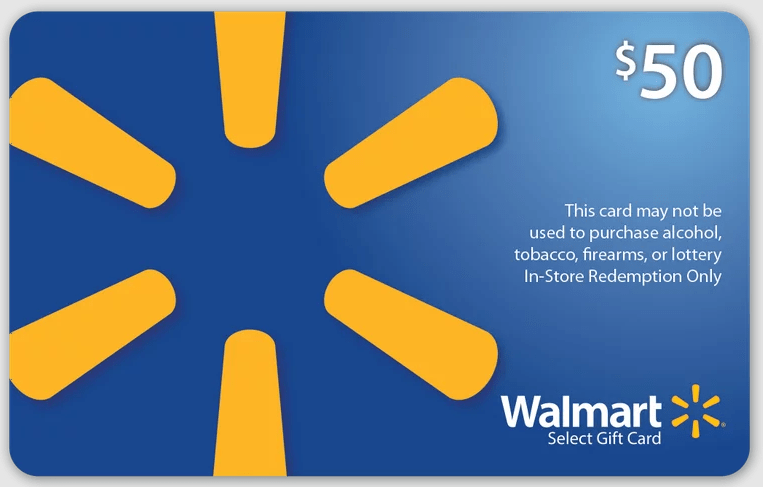
How To Check Walmart Gift Card's Transaction History?
There are two ways you can check the Walmart gift card's transaction history - online and offline. The former means that you'll need to download the Walmart mobile app on your phone, and head to the Gift card section, where all you need to do is type in your gift card number and PIN code. When it comes to checking your transaction history in person, simply head to the customer service section of any Walmart store, and show your gift card to a Walmart employee, who can then show you your gift card's transaction history. Moreover, you can also get that printed out, but you will need to pay for it.
Where Can You Buy Walmart Gift Cards?
Depending on whether you want to buy a physical or electronic gift card, you can do so by going to any Walmart or Sam's Club stores, or simply by heading to Walmart's website. In addition to that, you can also purchase Walmart electronic gift cards through PayPal, and these methods above are the only official ways of buying Walmart gift cards.
FAQs
How can I check the balance on my Walmart gift card?
You can check your Walmart gift card balance online on the Walmart website, in-store at any Walmart location, or by calling the customer service number on the back of the card.
Is there a fee for checking my Walmart gift card balance?
No, there is no fee associated with checking the balance on your Walmart gift card.
How often should I check the balance on my Walmart gift card?
It is a good practice to check the balance on your Walmart gift card regularly, especially before making a purchase, to ensure you have sufficient funds available.