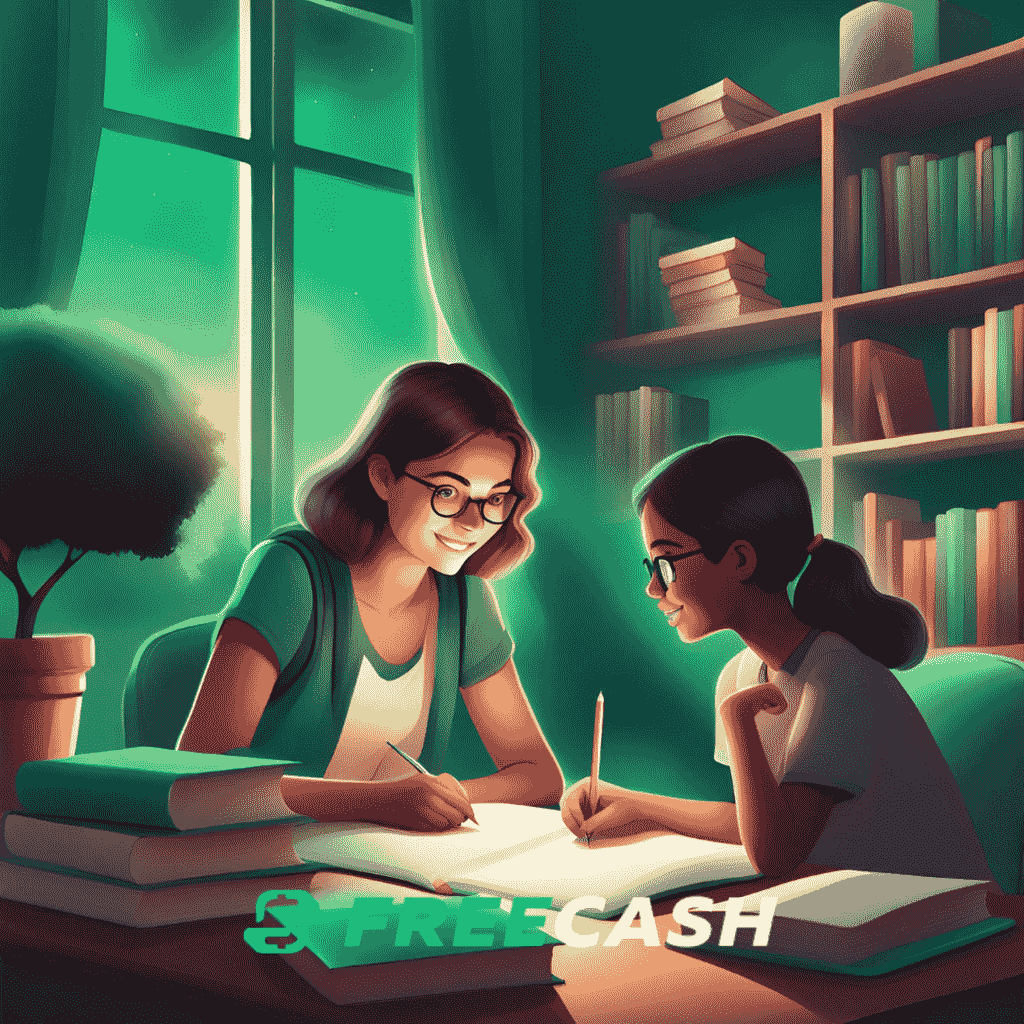Best CS2 Crosshair Codes Used by Professional Players
The following table will list some of the most renowned CS2 pro players, as well as the crosshair code for their crosshair settings in CS2. To try out their crosshair, simply copy the crosshair code from this table and paste it into the game. The next section will describe how to copy-paste the crosshair code into CS2, and other relevant crosshair info.
| Player | Team | Crosshair code |
| broky | FaZe | CSGO-2uABj-Rr3dC-yhVt3-bXe8v-tDu8O |
| dev1ce | Astralis | CSGO-yxFut-M6Vka-p4GAf-X5yZT-ey3JE |
| EliGE | Complexity | CSGO-BFTzN-avOyU-djZEM-FmwKd-v5TCP |
| DemQQ | Monte | CSGO-yRzoc-J9Bsq-ie7Nx-Fwocb-hej5P |
| sdy | Monte | CSGO-eHodz-4QUDR-svqiQ-urV48-xQLoD |
| b1t | NAVI | CSGO-9OysP-sFw9b-dHiXx-VXUA2-hif4D |
| karrigan | FaZe | CSGO-CP44i-z2D7K-dpJhE-TvPaj-MaMbM |
| Magisk | Vitality | CSGO-Ch7e4-W6rmt-rj9Tw-2HmUn-RfK5O |
| rain | FaZe | CSGO-mbppN-WGdqq-XeBH8-bmdyV-fxwPB |
| XANTARES | Eternal Fire | CSGO-UOrzd-vO3VJ-d9GDb-f96Sj-K564E |
| cadiaN | Free Agent | CSGO-OsK33-i3cCK-C3HFj-8NFp3-HpCxH |
| arT | FURIA | CSGO-KYFYs-tNLXD-WXmzG-raZEx-8Er7C |
| electroNic | Cloud9 | CSGO-RF8AU-LQcx8-erXvR-V45TS-Rx6KQ |
| br0 | Monte | CSGO-UqfeU-KTetA-VGnLt-34OhV-VjaAB |
| acoR | GamerLegion | CSGO-sWBZJ-xXtTy-KHDCV-St6sc-LwAkE |
| NAF | Liquid | CSGO-EETNw-LVXuB-spcMc-LmGSt-R5c7L |
| jame | VP | CSGO-kQLy3-knZHs-y5tkt-wF7Ca-c8ksF |
| k0nfig | NIP | CSGO-jPHWX-2Rv8b-oAAaP-eRHBs-pevvE |
| neaLan | GamerLegion | CSGO-xQxAm-nVKOD-8BpQt-O2Nyu-FZQ3A |
| jabbi | Heroic | CSGO-4PQMC-kA9Ho-muNQv-9u2BJ-tLXoN |
| Woro2k | Monte | CSGO-hQQLA-RMhM7-yEURu-dnMH7-3ZywQ |
| Patsi | Liquid | CSGO-ty4wQ-Va3B2-rMK8r-ROvoR-yopJN |
| Keoz | GamerLegion | CSGO-XAFhp-8cOp8-nPjdT-x6LMh-MXkoE |
| Spinx | Vitality | CSGO-HsTKJ-UzdPk-qvWjm-Y2FDE-eJH8D |
| headtr1ck | NIP | CSGO-CmPqs-mhQJt-YmNOa-XhqMq-HvDmQ |
| tabseN | BIG | CSGO-xjXqo-C9vj8-kzmGn-UKdLu-HRsuL |
| isak | GamerLegion | CSGO-69N7f-wvxZk-Gv7Vt-FZhcz-dptiB |
| w0nderful | Sprout | CSGO-jhrTh-eXR6k-6LeUL-C5ukE-FkdVG |
| kRaSnaL | Monte | CSGO-Ww4aR-Cu3Aq-Z8WeY-tOv8j-2AyXD |
| apEX | Vitality | CSGO-idk3k-MD5qw-6b9rH-tr7u7-KPh8E |
| FalleN | Furia | CSGO-TpORA-p9Ley-TLQ3P-HzXJY-U9z6A |
| HObbit | Cloud9 | CSGO-tNKL3-nvYRR-MyrEa-Ds9kN-bkWjM |
| Hunter | G2 | CSGO-fefXh-O6xYZ-FdCHQ-OP9Kq-qKwLA |
| volt | GamerLegion | CSGO-j7t4k-mxCUq-yj3SE-Jd93h-ocQ3A |
| Suihy | MOUZ | CSGO-POePx-nrfn5-rRXKx-tZASS-fcEBM |
| FlameZ | Vitality | CSGO-VxTDO-uUGK3-wsSfC-kO6Yz-iyXsO |
| Aleksib | NAVI | CSGO-Jp4hk-AfzML-FcpUT-2pfxZ-kSLoD |
| JKS | G2 | CSGO-Un7wk-YEcd5-YUnK4-eoFqZ-LbRVP |
| Nertz | ENCE | CSGO-BKWBy-hHOaB-Hp9CR-hFWX4-T3SKF |
| SunPayus | ENCE | CSGO-fBSrW-FdDK7-5PyDT-44XfM-2zpxA |
| Tenz | Sentinels | CSGO-OJWvV-d9evM-EAAe8-ORLn2-uCpEM |
How To Manually Change the Counter-Strike 2 Crosshair Settings
If you’d like to manually tweak and test out some crosshairs, here’s how to do it:
- Head to the CS2 settings in the game, found in the upper left corner, next to the exit symbol.
- Click on the "Game", and then "Crosshair". There, you'll be able to manually modify all the parameters of the crosshair however you wish.
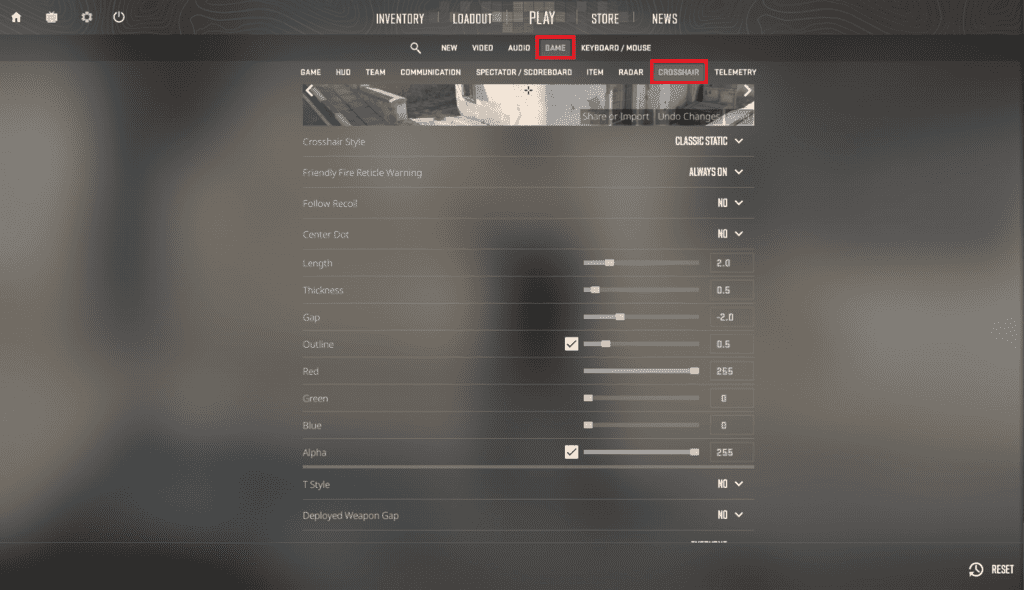
How To Import Counter-Strike 2 Crosshair Codes
If, on the other hand, you’d like to simply import a pre-existing crosshair made by someone else, you can easily do so by following these steps:
- Open the settings menu in the game, using the cog icon in the upper left corner.
- Select "Game", and then "Crosshair"
- Click on the "Share or Import" option
- Copy the crosshair code-paste it into this field, and hit "Okay"
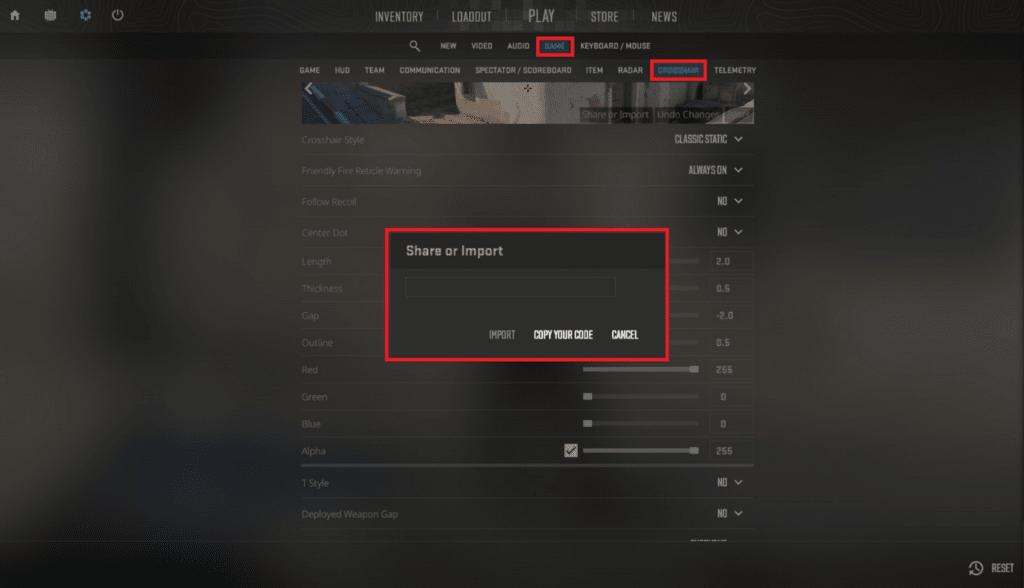
Bonus: How to Choose CS2 Crosshair Using a Workshop Map
Alternatively, you can select the CS2 crosshair using a workshop map called "crashz' Crosshair Generator v4". We believe that this is the best option, because using this map, you can see all the crosshair settings from the pros and streamers, and you can use advanced tools to create your own crosshair - using visual elements, so you can see the change in real time. Essentially, all you need to do is shoot the wall and select your favorite crosshair, and once you do, it will be saved until you change it again. Here are the necessary steps on how to use this workshop map:
- Select the Counter-Strike 2 icon in your Steam library
- Click on the "Workshop" option on the right
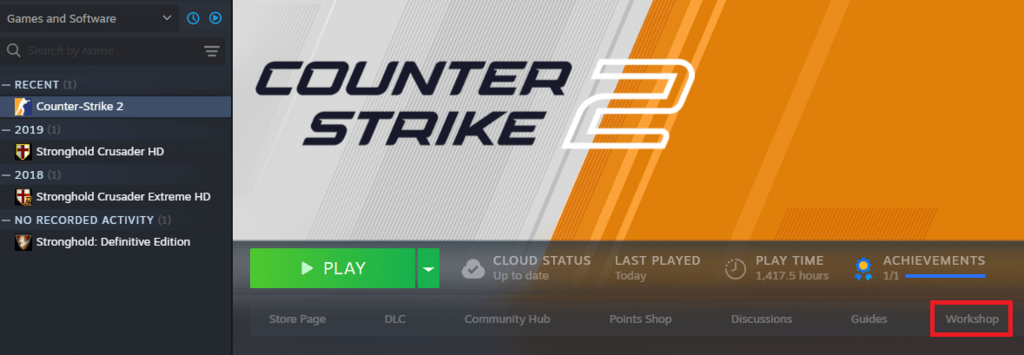
- In the search bar, type “Crashz Crosshair Generator”, and click on the green plus icon to subscribe to it. Now, the map will download so you can open it in the game.
- From the game, click on Play/Workshop Maps, and select “Crashz Crosshair Generator”.
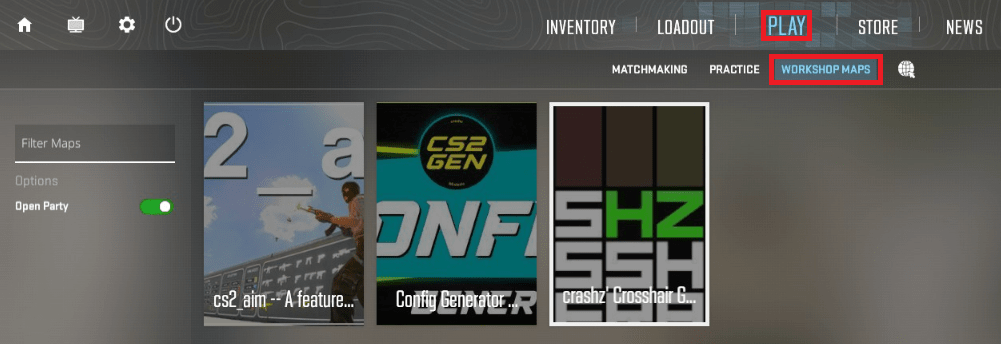
- Simply shoot any skin on the wall, and then shoot on the “Save & Exit” option to keep it.

CS2 Crosshair Explained
A crosshair consists of various parameters that can be static, dynamic, or hybrid. Static one does not move with shooting, jumping, or moving, while a dynamic one will expand during these actions, providing real-time feedback and allowing players to use various spray patterns with more accuracy. The hybrid crosshair is a combination of these two, featuring both static and dynamic elements.
Furthermore, players can choose to add an enter dot between the crosshair lines, to increase the accuracy further. Speaking of lines, their length, thickness, and gap can be adjusted in any way - from having a tiny dot as a crosshair to a full, thick, "network" type of crosshair. Lastly, players can choose the outline, to further increase the visibility, as well as change the color and transparency.
FAQ
What is the best crosshair in CS2?
According to the CS veterans, any static crosshair, which is visible enough, and thin, is considered the best. However, it’s all a matter of personal preference, and for some players, different kinds of crosshairs are more suitable.
What is the dot code for crosshair in CS2?
To activate a dot crosshair in CS2, simply open your console (`), and type in the following: cl_crosshairsize 0 and cl_crosshairdot 1.
How to choose the best CS2 crosshair?
We suggest testing out several variants of CS2 crosshair, in terms of color, size, and thickness, to figure out which one works best for you.

![Optimize CS2: Best Settings for Maximum FPS [Advanced]](https://freecash.com/blog/wp-content/uploads/2024/03/Best_CS2_Settings_For_Max_FPS.png)