The common complaint we hear from users is that their game offers are not tracking correctly. Before contacting support or opening a ticket, save yourself some time and double-check you are following the basic dos and don'ts to prevent tracking issues.
Here is a complete breakdown of the dos and don'ts.
Use Google Chrome
If you can, use Google Chrome. Our most common tracking issues occur when users access Freecash from other browsers.
Enable tracking & Ad personalization
If you do not enable tracking, we cannot track your progress. Here are instructions on how to enable tracking for both Android and iOS.
On Android
-
Open Settings.
-
Navigate to Google → Ads.
-
Ensure Ad Personalization is turned ON.
On iOS (iPhone/iPad)
-
Open Settings.
-
Go to Privacy & Security → Tracking.
-
Enable Allow Apps to Request to Track. 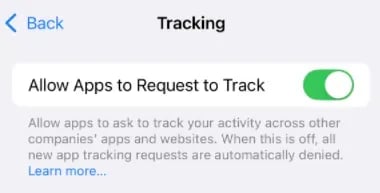
-
When prompted by the games you download, select Allow.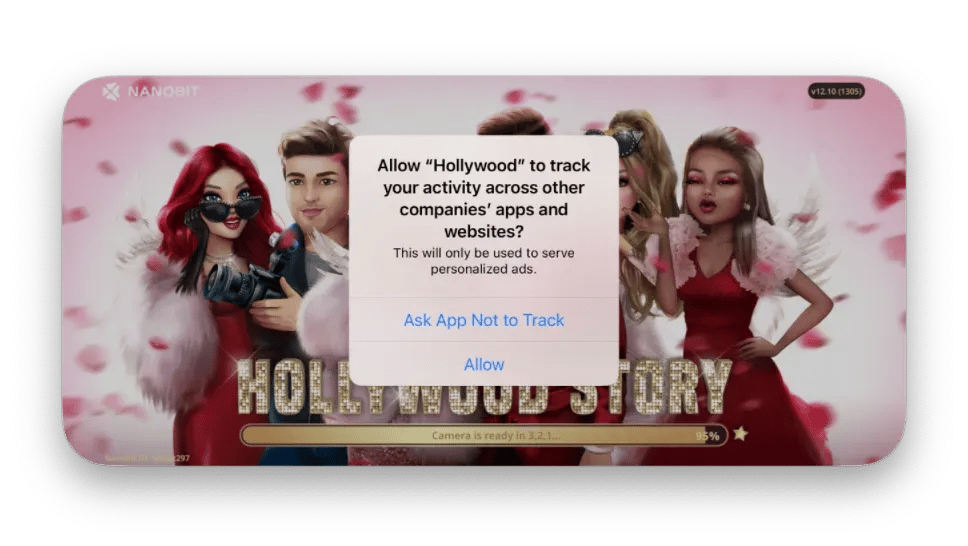
Accept cookies
Whenever prompted, always accept cookies when using Freecash.
Finish tasks within the time limit
You can find out how long you have left to complete a task from your Offers page, the sand timer symbol on the right of the task displays the remaining time.
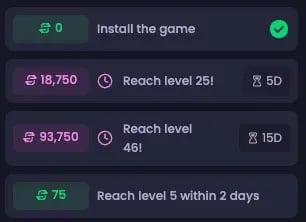
Every offer will specify a deadline.
Don't switch devices
Always use the same device from start to finish, do not switch to another phone midway (e.g., if you reach level 5 on your iPhone, do not switch to an iPad to get to level 10).
Don't use a VPN
We do not allow VPNs of any kind, per our Terms of Service.
Don't use an ad blocker
Disable any ad-blocking extensions in your browser, and ensure that you are not using a security program that includes an ad blocker by default.
Don't attempt to complete the same offer on multiple sites
If you completed an offer on Freecash, you cannot complete it on another site. In general, we suggest you avoid trying to take on any paid-gaming offers for the same game across multiple sites.
Don't start offers involving games or apps you have previously installed
If you have previously installed the app or game on any device, this can cause tracking issues.
As tracking data sends information which is personal to you, if you have ever installed the app or game before, tracking will not work, and you will not be rewarded.